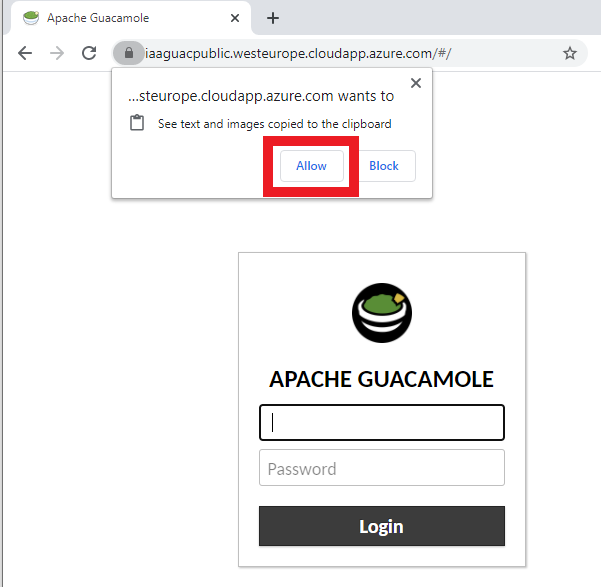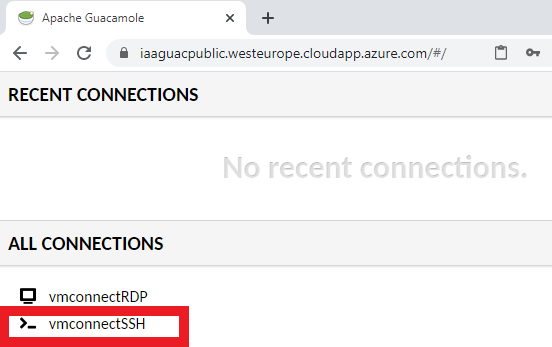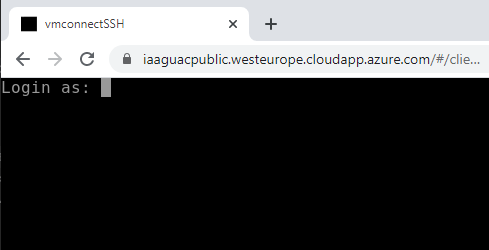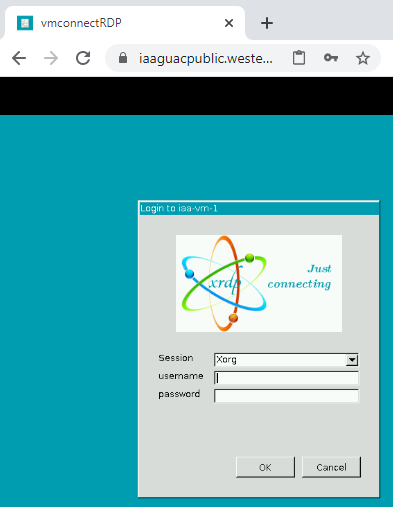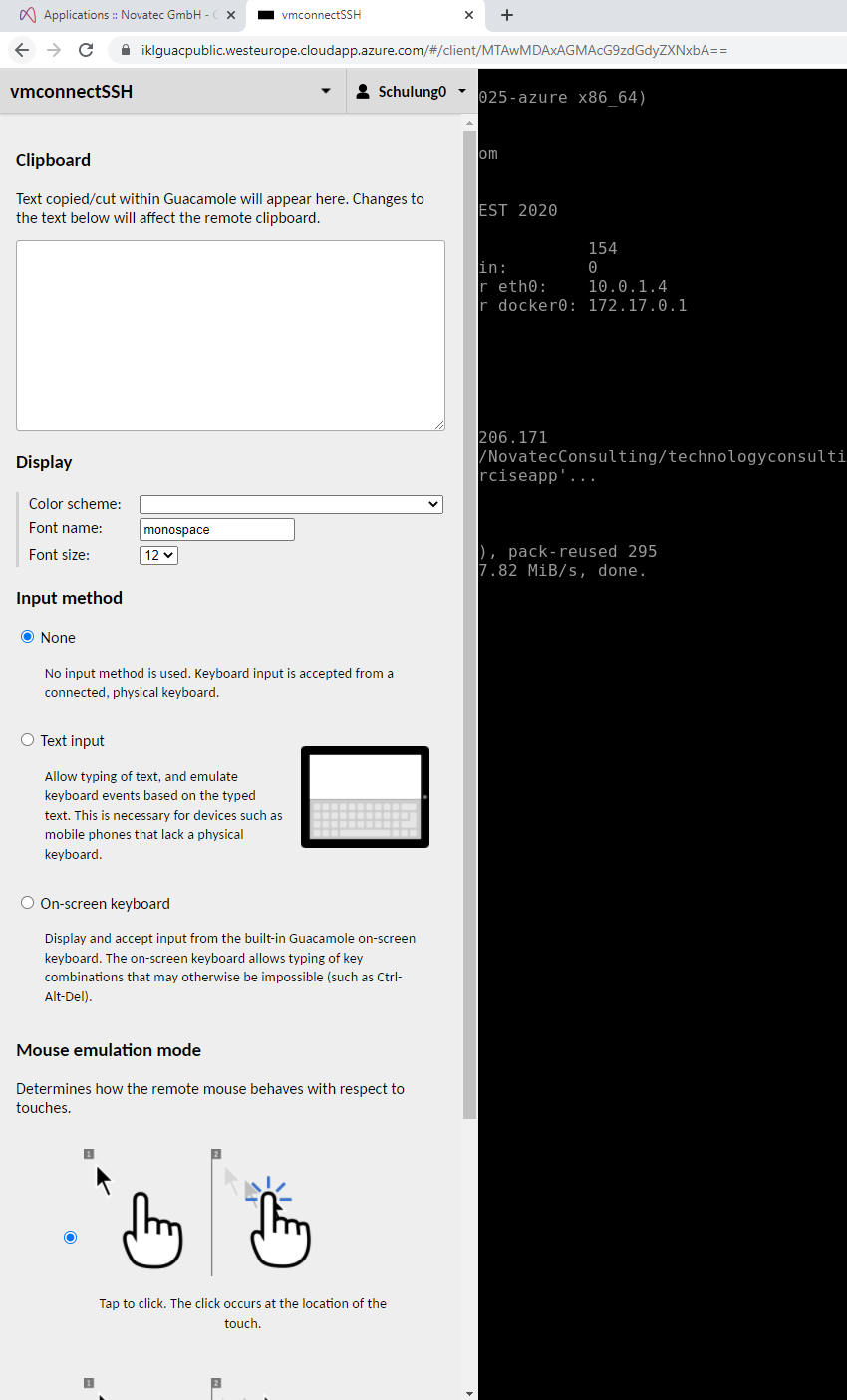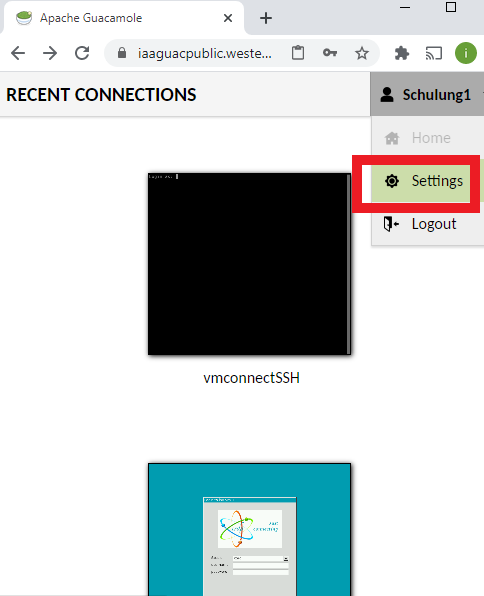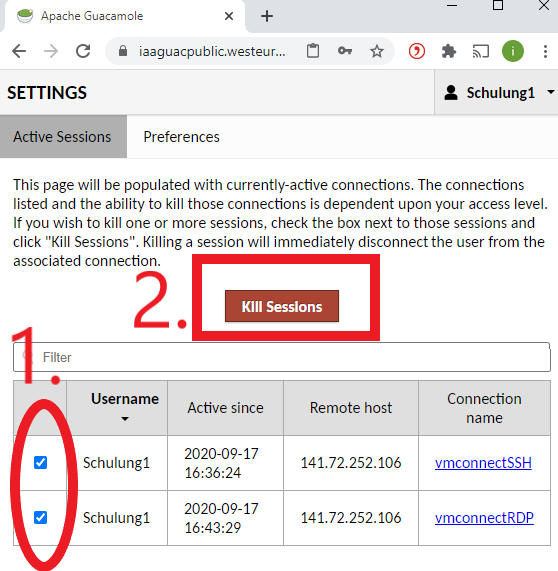Apache Guacamole Usage
Prereqs
Please use Google Chrome with Apache Guacamole for the best user experience. Some browsers don’t give you access to a shared clipboard! Download the installation package here .
Visit this link to access the Apache Guacamole instance.
You should see this login screen, please allow within Chrome access to clipboard:
Login
Each of you has got a so-called user VM
To access it through Guacamole we have provided each of you a SchulungN username.
E.g. if you picked the user VM <replaceable>-vm-2 then your Apache Guacamole user is Schulung2! The password
always is AguacNovatecSchulungCloud.
Hopefully the login was successful and you should see a screen like in the image below.
Usage
Now it’s on you - please decide…
… we recommend the ssh connection - because it is very stable!
But if you like the fancy GUI give this a try:
Press Ctrl + Alt + Shift for a slide-in window:
Wow, now you are good to go with the first exercises. Congrats :)
Troubleshooting
Sometimes it could happen that a session of your connection runs into a timeout or is lost. If this occurs - don’t
worry. You can use the back button of your browser. Then you should see the Guacamole connection overview screen. To
kill a session click on the top right corner on your username and settings:
Hit the checkboxes and kill the sessions: